SAP SUM Phases and Roadmap steps
SAP SUM Phases and Roadmap steps details:
In this blog, we will explained the SAP SUM Phases and Roadmap steps details.
An SAP system upgrade is a critical project that requires the planning, execution, and understanding of key phases and steps. Let’s explain into the SAP Upgrade Phases, activities for each phase tasks and how shadow instances creation and shadow instance role in minimizing downtime during upgrades.
SAP SUM Phases and Roadmap steps , process is same for SAP EHP update and Upgrade, S/4HANA Conversion, S/4HANA SPS update and S/4HANA Upgrade.
We need to understand the SUM Process and phases.
SAP SUM Phases and Roadmap steps:
![]()
• Initialization
• Extraction Phase
• Configuration Phase
• Check Phase
• Preprocessing Phase
• Execution Phase
• Post processing Phase
Please check each SUM Phases details and sub phases for activity details.
![]()
1.initialization:
In this phase, we will upload the stack xml file for further process and phases. Once uploaded the file then click next.
Sub Phases:
• Initialization/select roadmap
2. Extraction Phase:
In this phase, the relevant upgrade files, patches, and notes are extracted from the SAP Support Portal. This step ensures you have all the required components for the upgrade while accounting for compatibility with your system.
Sub Phases:
• Extraction/Extraction
• Extraction/Check system status
• Extraction/Parameter input
• Extraction/initialization
• Extraction/checkimport
• Extraction/import
• Extraction/check for notes
3. Configuration Phase:
Here, the system configurations are adjusted to handle the upcoming upgrade. Additionally, shadow instances are created to allow for continued business operations during the upgrade. These instances act as temporary working environments where necessary modifications and custom developments can be tested without disrupting production.
Sub Phases:
• Configuration/Configuration and language selection
• Configuration/check for notes
• Configuration/setup control data
• Configuration/Extension Module
• Configuration/Integration
• Configuration/installation
• Configuration/Prepare shadow system control information
4. Checks Phase:
In this phase, system checks are performed, including analyzing compatibility with custom developments, integrations, and overall system health. Shadow instances play a pivotal role, as they help in checking critical components and custom code functionality in a safe environment.
Sub Phases:
• Check/Space calculation
• Check/General check
• Check/Space check
• Check/Preliminary upgrade Processing
5. Preprocessing Phase:
This phase prepares the system for the actual upgrade, where key background tasks like locking the system, performing database migrations, and running any preparatory scripts are executed. Shadow instances begin receiving critical updates while the main system remains operational.
Sub Phases:
• Pre Processing/Configuration and initialization
• Pre Processing/import and modification Transfer
• Pre Processing/shadow system installation
• Pre Processing/shadow system operation
• Pre Processing/shadow system operation: start shadow system
• Pre Processing/shadow system operation: preput
• Pre Processing/shadow system operation: SPDD and Activation
• Pre Processing/shadow import
• Pre Processing/Check before downtime
• Pre Processing/Transition to Downtime.
6. Execution Phase:
This is the core phase where the upgrade takes place. The shadow instance is essential here, as it allows for the upgrade to happen while minimizing system downtime for end-users. Business-critical operations can continue to run on the shadow system while the main instance is being upgraded.
Sub phase:
• Extraction/Downtime 1: Set up system for downtime
• Extraction/Downtime 1: switch tables and kernel
• Extraction/Downtime 2: Conversion, Main import and XPRAS
• Extraction/Downtime end: set up system for uptime
• Extraction/Transition to uptime
7. Post processing Phase:
After the execution, the system is brought back online, and critical validations and tests are conducted. Data integrity checks, performance validation, and custom developments are re-integrated into the main system from the shadow instance, ensuring a smooth go-live.
By leveraging shadow instances, businesses can execute upgrades with minimal downtime, ensuring that operations continue smoothly even during this crucial technical shift.
Sub phase:
• Postprocessing/Post processing
• Postprocessing/Final cleanup
Based on above sum phases , update/upgrade/Conversion Activity we will perform.
Based on the process, we will understand the Process in below structure.
• UPTIME
• SUM DOWNTIME
• Data Conversion
• Main Import
• Structure Change
After upgrade/Update/Conversion, Based on log file UPGANA File we will understand the SUM process total time , each phase taking time details and identify the which phase has taking more time for upgrade/update process.
File location: /sum/abap/analysis/log/UPGANA
Upload the upgana file to technical downtime optimization lunchpad.. once file has uploaded then dashboard display the Total process details, each phase duration and Cuover plan for further process.
Top Phase details:
• ACT_UPG
• SUBMOD_SHDDBCLONE/DBCLONE
• SUBMOD_SHDIMP/TABIM_SHADOW_INC
• TABIM_UPG
• XPRAS_AIMMRG
• PARMVNT_APPL_VIEWS
Conclusion:
We have explained the SUM Phases and sub process details in the SAP SUM Phases and Roadmap steps.
![]()
Other Posts:





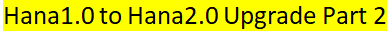






1 thought on “SAP SUM Phases and Roadmap steps Popular 2024”