SAP ECC TO S4 HANA CONVERSION Part2:Prechecks
SAP ECC to S4 HANA Conversion: Prepare Phase
In this Document we will explain the SAP ECC to S4 Hana Conversion.
This blog is continuing for Conversion steps. Please check with previous steps and continue for below details.
Recall previous steps:
• SAP ECC to S4 HANA Conversion: Pre-Requisites Phase1 
Next Steps:
Conversion: Prepare Phase1
Readiness Check:
• Need to implement the latest version of the sap readiness check note.
• If previously implemented old version of Readiness check note, then De-Implement the note and install the latest version of the note: 3059197
• As per note, need to collect the data through Report.
Consistency check:
• Need to check ABAP Class inconsistency –Please check with Technical team
• Please cleanup the class header in transaction SE24 and specify the inconsistency objects. Then go to Utilities —Regenerate the section in the change mode.
• Please check sap note: 3059197
Readiness check & simplification Item check:
• SAP Note 2758146 delivers the collection of the readiness check.
• Execute the below report ad run the Background mode.
• Report: RC_COLLECT_ANALYSIS_DATA
• Once report has been generated then upload the result/ZIP file to the SAP Readiness check cloud application. After uploaded the file check the Dash board for Further analysis.
• As per SAP Note 2502552 enable the optional data collection process for the consistency check.
Job name: TMW_RC_SITEM_DATA_COLL
• As per SAP Note 2903677 enable the effort. Drivers of simplification items
Job name: TMW_RC_EFD_DATA_COLL
• As per note 3061414 enable the execution of the integration check data collection.
• As per note 2872612 for enable the optional innovation potential analysis
Job name: TMW_RC_INNOVA_DATA_COLL
• As per sap note: 2781766, THE ABAP test cockpit can be run locally in SAP S/4 HANA . At least SAP_BASIS 7.52 or higher version is required. If it is lower version then please plan for update.
The process for establishing an ABAP test cockpit system.
• As per sap note: 2187425, Need to enable the TCI on SAP SYSTEM for import the TR on landscape.
• Login to the 000 Client, execute the SA38 then execute the /SDF/RC_START_CHECK. 
Using the report, need to check system consistency before conversion/upgrade.
Process:
1. Execute the report
2. Chose S/4 Hana target version
3. Run the checks to get all simplification items and system consistency check
4. Check the results for further analysis.
Client Remove:
• Remove the 001 & 066 unused client in SAP SYSTEM.
Uninstall the Add-on’s:
• As per dash board results, check which add-ons need to uninstall in sap system.
• Please check the SAP Notes for uninstall and install add-ons for SAP ECC to S/4 HANA Conversion.
SAP Notes: 2214409 & 2011192.
SPAM Version:
• Login to the system and check SPAM version.
• If SPAM version is below SPAM71 version then upgrade to SPAM 71 or higher version.
• SPAM upgrade should be performing in 000 Client only.
Dashboard Analysis:
Simplification item , compatibility item, Addon compatibility, s/4hana sizing, custom vendor integration analysis & Recommended SAP FIORI Apps we will observe on dashboard. Once above process has been completed then run the report and collect the data for readiness check data.
Report: RC_COLLECT_ANALYSIS_DATA.
1. Open the sap readiness check portal and login through S-USER.
2. Start the new Analysis
3. Mention Analysis name and customer details
4. Open the browser and upload the previously downloaded the Readiness check zip files.
5. Click terms and conditions
6. Create the sap readiness check analysis.
7. Generate the custom code analysis file and download the file.
Report: SYCM_DOWNLOAD_REPOSITORY_INFO
8. Open the analysis the tap and upload the custom code analysis file
9. Once uploaded the file then switch on the read and update tab.
10. Mention mail id for sap readiness check for further process and save.
11. Once you have uploaded the all report files then you can see the Result dash board for SAP Readiness check for S/4 HANA Target version.
12. You can observe the below details in SAP READINESS CHECK Dashboard.
• Add-on Compatibility—Vendor add-ons and SAP Add-ons.
• Active Business functions.
• Sap s/4 hana sizing
• Custom code analysis
• Recommended SAP Fiori Apps.
• Customer vendor integration analysis
• Simplification items
• Activities related to simplification items.
Other info:
SAP Readiness check and simplification item check is pre checks for S/4 HANA system. Before start the sap ecc to s/4 hana conversion, need to resolve the all issues based on Readiness analysis dashboard. Sap Readiness check provide the current components details in SAP ERP/S4 HANA System then compared to Simplification items for the target version of the S/4 HANA.
Please check SAP Note 2758146 for SAP Readiness check 2.0
Conclusions:
We have successfully checked for SAP ECC TO S4 HANA Conversion Prepare phase. We have completed the all Pre checks with help of the Technical and functional teams. We will ready for perform the SAP ECC to S4 HANA Conversion using SUM tool.
Below Two phases has been completed.
• SAP ECC to S4 HANA Conversion: Pre-Requisites Phase
• SAP ECC to S4 HANA Conversion: Prepare Phase
Please check below blog for Conversion SUM Phases.
• SAP ECC to S4 HANA Conversion: Realize Phase –SUM Phase
RAQ for SAP ECC to S4 Hana Conversion:
Sap readiness check and simplification tools help for convert the existing SAP ECC components to S/4 HANA Product. Based on below report , need to generate the readiness and Simplification item check Simplification item used for check the consistency check. It will check the incomplete data, missing configuration, custom code issue and structure of the code.What is the readiness check in conversion?
How to generate the simplification item report?
Report: RC_COLLECT_ANALYSIS_DATAWhat is the use for simplification check?





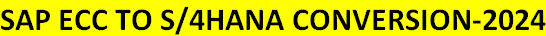




6 thoughts on “ECC to S4 HANA CONVERSION SAP Popular”