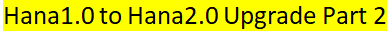EHP Upgrade Performance issue
EHP Upgrade Performance issue
in This Blog, we will explain the EHP Upgrade performance issue on Upgrade activity through SUM tool.
Before EHP Upgrade performance issue , we need to understand the SUM phases , uptime and Downtime process and phase details.
Please check the below blog for SUM Phases and Roadmap steps details.
SAP SUM Phases and Roadmap steps
in this Blog we will also explain the Top phases on Up time and SUM Down time for EHP upgrade process with EHP Upgrade performance issue .
![]()
Based on activity, we have identify the below phases has taking longer time.
Phases:
1. SHADOW_IMPORT_INC
2. TABIM_TRANS
3. TABIM_UPG
Performance analysis for SHADOW_IMPORT_INC, TABIM_TRANS and TABIM_UPG phases
Upgrade activity performance activity has depending on RAM, CPU , Uptime and downtime Process and database performance. We need to understand the process and will take action accordingly.
SHADOW_IMPORT_INC
• SHADOW_IMPORT_INC is uptime phase of SUM.
• If SHADOW_IMPORT_INC phase takes longer time than expected, the prolonged runtime might affect downtime.
TABIM_UPG and TABIM_TRANS
• TABIM_TRANS and TABIM_UPG phases are downtime phases.
• If these take longer time than expected, downtime is increased directly.
• Many factors can impact SHADOW_IMPORT_INC, TABIM_TRANS and TABIM_UPG phase.
• you need make analysis to determine the root cause of long runtime.
At SHADOW_IMPORT_INC, TABIM_TRANS and TABIM_UPG phase, there are three kind of operations:
a) R3trans read data file of package.
b) R3trans read from DB or write data of data file into DB.
c) R3trans write result into log file.
• Obviously, if file system I/O is not good, it will take longer time on SHADOW_IMPORT_INC and TABIM_UPG
• Furthermore, if the I/O of file system where database exists is not good, database performance is impacted as well.
• Database is another important element to check if you think the import is slow. R3trans might hang at a SQL statement without any update in import log file.
• Another case is, that you can see progress in import log files, but it’s very slow. it might be caused by general database performance issue.
• Nowadays, server is equipped with many CPU cores and more memory. R3trans supports parallel import to utilize the hardware capability.
• SAP KBA 1616401 explains R3trans parallelism.
Resolution steps for upgrade phase’s performance issue
![]()
1. enhancement packages
• The more packages(Support Packages, add-on and enhancement packages) you bind to the upgrade, the more time the import at SHADOW_IMPORT_INC and TABIM_UPG phase will take.
• For Support Packages, we encourage that you bind more Support Packages to upgrade. Otherwise, if you import Support Packages after upgrade, you have to prepare another downtime period.
• For enhancement packages, investigate Business Function you need and identify corresponding Technical Usage. You don’t need to install enhancement packages for all components.
2. CPU and Parallelism process:
• If there are many CPUs in your system, you can try to increase the parallelism of R3trans.
• Follow the SAP KBA1616401: Understanding parallelism during the Upgrades, EhPs and Support Packages implementations.
• In TABIM_UPG phase you can change the number of R3trans processes “on the fly” by executing the following commands:
cd <update directory>\abap\bin SAPup set procpar gt=scroll
More details can be found in the SUM guide
3. Database Performance:
• General database performance issue not only impacts import phases, but also impacts other upgrade phases. It’s recommended to involve database expert to check database performance before upgrade.
• It is very important that you identify the SQL statement which execution time is long.
At SHADOW_IMPORT_INC phase, system is still running. you can use ST04 to identify the SQL statements which are running.
• At TABIM_UPG phase, SAP system is not running, you are not able to identify expensive SQL statements in SAP system. you have to use database tool to monitor database.
Top Phases:
After EHP7 to EHP8 upgrade activity, we have collected the logs (UPGANA.XML) file and uploaded on technical downtime analysis tool. Based on tool analysis, we have identify the Top phases in EHP upgrade(EHP7 to EHP8)
As per my upgrade scenario, Please find the Top Phases:
UPTIME:
Please find the Top phases on Uptime phase process and duration.
Preprocessing phase:
- EU_IMPORT2 —4H 44Min
- SUBMOD_SHDIMP/TABIM_SHADOW_INC —3H 38M
- ACT_UPG –1H 33M
- DDIC_UPG –1H 23M
SUM DOWNTIME:
Please find the Top phases on sum downtime phase process and duration.
Execution phase:
- TABIM_UPG —–2H 31M
- XPRAS_AIMMRG —22M
Conclusion:
in This Blog, we have explain the performance issue on EHP Upgrade performance issue , SUM issue troubleshooting and SUM Road map and SUM Phases.
Other Blogs:
Please check the below blog for SUM Phases and Roadmap steps details
![]()
1.Hana database consistency check
2. Hana Replication configuration
![]()