Hana db installation steps
Hana db installation steps :Hana DB 2.0 SP7 Installation
In this document Blog you will learn the How to install the Hana Database latest version and Hana db installation steps.
Hana Version : Hana2.0SP7
OS Version : Suse 15 SP6
Pre-requisites:
- Check the Hana 2.0 Version supported OS versions.
- Create the required Hana file system.
- mkdir /hana/
mkdir /hana/log/
mkdir /hana/data
mkdir /hana/shared - Assign the size on directory through Logical volume.
Example: Ivcreate –L 300G –n vg_hanadata vg01 - Create the mount points for sap directory
Example: mount /dev/vg01/vg_hanadata /hana/data - Install required hana library’s in os level.
- Check hana db target version supported OS release like SUSE 15 SP5 or SP6.
- Download the Hana db media from sap service market.
- Create the directory and move the media.
Example: mkdir Hanadb - Apply the permission and ownership.
Example: chmod 777 filename
Example: chown root:root filename - Extract the media using sap car file.
Example: SAPCAR –XVF <hanadb file> - Please continue for Hana db installation steps.
![]()
- Once uncared the file then go to SAP_HANA_DATABASE Location.
- Execute the below command for sap Hana DB installation steps.
Command: ./hdblcm –ignore=check_signature_file - Select 1 for new Hana DB installation.

- Enter the Hana installation path(/hana/shared):
- Enter local host name:
- Do you want to add hosts to the system?? (n):
- Enter SAP HANA System ID:
- Enter instance Number:
- Enter local host worker group:
- As per requirement, You will select the system usage like if it is development system then you will to select the development option
- Select the system usage:
- 1.Production.
2.Test.
3.Development.
4.Custom - Do you want to enable backup encryption? : n
- Do you want to enable data and log volume encryption : n
- Enter Location of the Data volume (hana/data/XX2) :
- Enter Location of the LOG volume (hana/log/XX2) :
- Restrict maximum memory allocation?(n)
- Enter SAP HOST Agent user(sapadm) password:
- Confirm SAP HOST Agent user(sapadm) password:
- Enter system administrator(ha2adm) password:
- Confirm system administrator(ha2adm) password:
- Enter system administrator Home directory(usr/sap/XX2/home):
- Enter system administrator login shell(bin/sh):
- Enter system administartor user id(1001):
- Enter system database user (SYSTEM) password:
- Confirm system database user (SYSTEM) password:
- Restart system after machine reboot?(n):
- Review the enter details, enter yes for continue for HANA db installation Steps.
- Installation it will take 10 to 20mins time. Once installation has been completed then check services.

Apply the License:
Automatically Temporary license has been installed during the Hana db installation. Temporary license validity is 90 days. Before validity you need to install the Permanent Hana License. If you have not installed the license then Database has locked automatically, Before expire the License you will generate the license in SAP Service market. Hana permanent license is two type of permanent license is there, one is unenforced and another one enforced license. unenforced license is not effected on Memory consumption and enforced license is effected on memory consumption, when it has cross the memory consumption for enforced license then system has locked.
You can apply license in 3 ways.
1.Hana studio
2.Hana cockpit
3.OS level
Generate the license from sap service market and apply the license.
How to Apply License in Hana studio level:
Hana studio:
1.Right click on Hana Database
2.Goto Properties
3.Click on license and upload the license
4.Apply the license.
How to Apply License at OS LEVEL:
1.Login DB sidadm at os level
Example: su – sidadm
2.Execute the below command for connect to db
hdbsql -n hostname:3instance no13 -i instance no -u DB username -p password
Hostname : vmabcd
Instance : 00
DB User : SYSTEM
Password : Welcome@134.
hdbsql –n 00 abcd:30013 –i 00 –u SYSTEM –p Welcome@134
Execute : hdbsql
Enable the multiline mode in hdbsql. Execute : \mu
hdbsql <DB name>=> \mu
Download the license key from sap service market.
Enter statement to set the license
Command :
SET SYSTEM LICENSE ‘<license file content>’
Execute the statement command: >\g
hdbsql <DB name>=>\g
Using below options, need to configure Hana DB and monitor the Hana database.
1.Hana studio
2.Hana Cockpit : Hana Cockpit is web based console.
Start/Stop Process:
Many ways is there for starting and stopping the Hana database.
Examples:
1.OS level using DB SIDADM
2.OS level using SAPCONTROL command
3.Hana Studio level
4.Hana Cockpit level
How to start/stop the Hana database in OS level:
Case1:
Login through db SIDADM
su – hd1adm Note: hd1 is SID
/usr/sap/SID/HDB instance/> HDB start
/usr/sap/SID/HDB instance/> HDB stop
Case2:
Login through SAP SIDADM
Su – SIDADM
Go to the below location
Execute below command for stopping/starting the database using sapcontrol
* sapcontrol –nr <instance no> -function StopSystem HDB
* sapcontrol –nr <instance no> -function StartSystem HDB
Case3:
using hdbsql Command
Login through db SIDADM
Su – sidadm
Execute hdbsql command
Start and stop the tenant database using hdbsql command level.
Command:
Alter system stop database SID
Command:
Alter system start database SID
Check the database status using below command.
* Select * from m_databases;
Note: ACTIVE _STATUS is YES mean database is running.
How to check the Hana DB running services in OS level:
Login through SAP SIDADM
Su – SIDADM
sapcontrol –nr <instance no> -function GetProcessList.
Other Info:
Hana is in-memory database and High-performance Analytic Appliance.
Compare to traditional relational databases, Hana is high performance.
SAP HANA is optimized for the column storage.
Below databases is traditional relational databases and store row storage
• DB2
• SYBASE
• ORACLE
• MAXDB
• Mssql
S/4 HANA Application has run only HANA DATABASE.
Conclusion:
Hana database 2.0 SP7 has been installed successfully on SUSE 15 SP6.
Applied license in HANA DB.
* Process of the Start/stop the Hana DB.
* Check the Hana Database services. * Hana db license install through Hana Studio and OS level.
FAQ for HANA DB Installation steps:
What is latest release of the Hana Database
Latest Release of the Hana database is HANA2.0 SP7
What is hana db?
Hana is in-memory database and SAP HANA is High-performance Analytic Appliance. It is multi-model database that data store its memory instead of keeping on a disk. As per interval data has stored in Disk. SAP Hana database support both column-based and row based tables.
what is hdblcm?
hdblcm is Hana database Life cycle manager it is used to install and the Hana database and components.
different between hdblcm and resident hdblcm?
HDBLCM is install and update the Hana and Components.
Resident HDBLCM is used for Administartor tasks Like add additional hosts, Configure SLD, Rename the SAP HANA system name, unregister, install, uninstall and update the Hana and Components
What are the Hana installation Tools
3ways to install the Hana Database.
1.HDBLCM--Command line tool
2.HDBLCMGUI -GUI mode tool
3.HDBLCMWEB -Web based tool


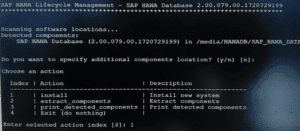



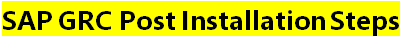






Excellent document