Hana1.0 to Hana2.0 Upgrade steps
Hana1.0 to Hana2.0 Upgrade steps details:
Hana1.0 to Hana2.0 Upgrade steps Part1:
In this blog, we will explain the Hana1.0 to Hana2.0 upgrade steps details and Process :
Scenario :
Source system Version : Hana1.0 SP12 –Single container database
Target System version : Hana2.0 SP07 –Multi container database.
Cutover Plan details:
• Check OS and DB compatibility for Hana database and Suse OS version
• Hana1.0 SP Lower version to update the Hana1.0SP12 Rev35 Higher version
• Check Hana mandatory steps for Hana1.0 to Hana2.0 upgrade. SAP Note: 2372809
• Perform the Hana Mandatory steps(Based on Hana1.0 single container or Hana1.0 Multi database container)
• Once pre process has been completed then Take Full db Backup and VM Backup
• Download the Hana2.0 SP7 latest version media.
• Perform the upgrade from Hana1.0 to Hana2.0.
• Once upgrade has completed then SAP and database check health checks.
• Perform the Hana database consistency checks.
• Configure Hana Backup and schedule the Backup.
• Release the System for operation.
Hana1.0 to Hana2.0 upgrade steps:
![]()
Pre checks: Pre-Requisites:
Task1: Compatibility:
• Need to identify the Current OS and DB version and Target OS and Database version Compatibility.
• Hana1.0 SP12 is supported SUSE11 SP4, SUSE12 SP1,SP2,SP3,SP4 & SP5.
• Hana2.0 SP05 is supported SUSE12 SP5, SUSE15 SP4,SP5, SP6
• Please check Hana and OS Compatibility matrix
• If required need to perform the OS upgrade as per request and compatibility.
Task2:Hana1.0 Version:
• If Hana1.0 database version is lower version(HANA1.0 SP10, SP11,SP12), Then need to upgrade to Hana 1.0 Higher SPS and revision.
• Need to update to Hana1.0SP12 Rev35 version.
Task3: Hana2.0 Version:
• We need to check the target version features
• Hana2.0 is multi container database.
• Compare to Hana1.0 , Many feature is available in Hana2.0.
• Example: Persistency memory, Fast restart and memory management, SAP HANA Cockpit and others. Please check: 2800006, 2423367, 2101244.
Task3: Hana mandatory steps for Upgrade:
• Before Hana database upgrade, we need to perform the below steps.
• This step is based on Hana1.0 SPS Version and Single container or Multi container database.
• Example:
• Hana1.0 SP12 or Lower version SPS and MDC then need to follow the below steps1.
1. Check for orphaned persistence files
2. Check for invalid object dependencies
3. Upgrade to recent SAP HANA 1 SPS12 revision
4. Merge multi-container rowstore tables
5. Restart the SAP HANA system
6. Create a full backup
7. Check space separation and column store format
8. Check for number of rowstore container info blocks
9. Check for unfinished gargabe collection
10. Upgrade to SAP HANA 2
• Hana1.0 SP12 Higher version and SDC then need to follow the below steps2.
1. Check for orphaned persistence files
2. Check for invalid object dependencies
3. Merge multi-container rowstore tables
4. Create a full backup
5. Check space separation and column store format
6. Check for number of rowstore container info blocks
7. Check for unfinished garbage collection
8. Upgrade to SAP HANA 2
HANA1.0 SP12 Rev05 to Rev35 Update:
• As per sap suggestion, Hana upgrade Hana1.0 to Hana2.0 , we will maintained the latest version of the Hana1.0sp12 latest rev version
• Download the latest hana revision media from service market.
• Uncar the files and apply the permissions.
• Take the Full Backup
• Stop the SAP Application.
• Goto the new Media location and navigate to hdblcm file location.
• Execute the below command
• ./hdblcm –ignore=check_signature_file
• Select 1 option for update the existing database update.
• Enter system user and sidadm user id password details.
• Select YES for continue for update.
• Hana update is going on….
• Hana Database revision update has been completed successfully.

Please check the Part2 further Process for the Hana1.0 to Hana2.0 Upgrade steps
Hana1.0 to Hana2.0 Upgrade steps Part2
Conclusion:
We have explained the Hana1.0 to Hana2.0 Upgrade steps for cutover plan details, process details and Hana1.0 revision upgrade steps.
Please check the Hana1.0 to Hana2.0 Upgrade steps Part2 further process for Hana mandatory steps and Hana upgrade from Hana1.0 to Hana2.0 process steps.
Please check another blog for Hana database consistency checks.
Other details:
Why need to upgrade the Hana1.0 to Hana2.0 version?
Hana1.0 version is end of the supported has been completed and SAP also not released the patches and revision patches.
Compare to Hana1.0 , Hana2.0 is the many features is available. Fast restart option, persistency memory and other feature.
Please check below blog for Hana database Fast Restart option and configuration..
Hana database:
Compare to the other databases(mssql, oracle, Maxdb, db2, Sybase), Hana Database is working very fast. Hana database is in memory database.
SAP Has released the Hana1.0 and Hana2.0 version database.
Latest Hana database version is Hana2.0 SP7
Please check below blog for Hana database installation.
Other Blogs:
Hana Database Fast Restart option and configuration
Hana database issue troubleshooting Popular 1
HANA Cockpit installation steps 2024
SAP HANA Backup Configuration Popular 1





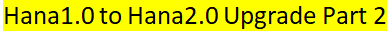






6 thoughts on “Hana1.0 to Hana2.0 Upgrade steps Popular Part 1”