SAP ASE DB PATCH UPGRADE:
SAP ASE – SAP Sybase DB upgrade :
In this document we have explain the SAP ASE -SAP Sybase db upgrade – patch upgrade through sap host control.
Current latest versions of SAP ASE:
• SAP ASE16.0 SP03 PL15 – released in July 22th, 2024
• SAP ASE16.0 SP04 PL06 – released in May 13th, 2024
SAP ASE 16.0 SP4 version below OS release will be compatible.
• HP operating system
• AIX operating system
• RHEL operating system
• SUSE operating system
• Window operating system
In this process we will explained the Minor Sybase db patch upgrade version.
Two ways of SAP ASE or SAP Sybase db upgrade process:
• Major SAP Sybase db upgrade : From ASE15.0 SPX to ASE16.0 SPZ
• Minor SAP Sybase db upgrade : From ASE16.0 SPX to ASE16.0 SPZ
Target version:
• Current Sybase DB version : ASE16.0 SP2
• Target Sybase DB version : ASE16.0 SP4
Pre-requisites:
• Before upgrade take Full backup of the system.
• Check the target version of the Sybase db patches supported OS release.
• Download the required ASE 16.0 SP4 patches from sap service market.
Service market—SAP Adaptive server Enterprise-SAP ASE16.0 –Support Pack
• Download the patch or push to download basket.
• Upgrade patch media move to the target location and Apply to the permission and ownership.
Permission should be sybsid:sapsys is required.
• Unlock the sap ASE Sybase db standard user. First connect to the Database then execute the below command for unlock the Sybase db user SA.
Command: sp_locklogin ‘sa’,’unlock’
• Need to aware of the below users passwords for Sybase db upgrade.
DB Users : sapsa, sapsso, sa
Application user : sapadm & SAPSR3
• Check the SAP Host agent version, Minimum SAP Host agent version is 721 SP51 required.
Command: goto /usr/sap/hostcontrl/exe
Execute : ./saphostexec -v
• If it is old sap host agent version then upgrade to latest sap host agent version.
Check Current SAP ASE – SYBASE DB version:
• Login to the sybsid
• Go to /Sybase/SID/ASE_16.0/install location
• Execute the dataserver –v
Or
• Connect to the database using below command
>Isql64 –Uuser –Ppassword –Ssid –X
>use master
>go
>sp_version or select @@version
DB upgrade Process:
• Stop the job schedule and disable for upgrade process.
• Once upgrade has been completed the Please start the job schedule and enable.
Command:
>su – sybsid
>cd /Sybase/SID/ASE_16.0/install
>isql64 -Uuser -Ppassword -Ssid –X
>use master
>go
>exec sp_configure ‘enable job schedule’,0
>go
>exec sybmgmtdb..sp_sjobcontrol “”,’stop_js’
>go
• Need to set the environment variable for sap host agent files.
Command:
ENV Set LD_LIBRARY_PATH=/usr/sap/hostctrl/exe
• Update the sapadm, sa and sapsa password through sybctrl command.
Command:
sybctrl set_sapsa_passwd
sybctrl set_sa_passwd
• As per sap note 1982469, need to download the script in the sap note and move to the server.
Script file: syb_update_db.TXT
Move script file to below location.
/Sybase/SID/ASE_16/install
/Sybase/SID/ASE_16/bin Location
• Apply permission and owner ship to the script files.
• Cross check latest backup is completed or not. If Latest Backup is available then process for upgrade process.
• Stop the SAP Application.
• We will upgrade the Sybase patches using sap hostctrl command.
• Check latest patch files location and permissions in server location.
SAP Sybase db Upgrade Command:
• Login to the root user and execute the below command.
• Go to /usr/sap/hostexec/exe
• ./saphostctrl -user sapadm password -function LiveDatabaseUpdate -dbname <ASE name of user database> – dbtype syb -dbinstance <ASE server name> -updatemethod Execute -updateoption TASK=UPDATE_ASE – updateoption DROP_LOCATION=”Patch file location”
Example:
./saphostctrl -user sapadm password -function LiveDatabaseUpdate -dbname <ASE name of user database> – dbtype syb -dbinstance <ASE server name> -updatemethod Execute -updateoption TASK=UPDATE_ASE –updateoption DROP_LOCATION=”Patch file location”
• Once upgrade has been completed then check the logs. If error has exist or not , Please check
• Upgrade Logs location: /Sybase/SID/ASEINSTALL/SID.log
• If everything is fine logs then execute the below command for scripts.
• Before upgrade you have moved to the scripts files to below location.
• Go to the below location
1./Sybase/SID/ASE_16/install
2./Sybase/SID/ASE_16/bin
• Execute the below command for run the scripts
Command:
• Isql64 –U<user id> -S<SID> -e –I syb_update_db.TXT –o sybupd_out.txt
• Check the current version of the database. SAP ASE DB patch upgrade has been completed.
• Start the job schedule and enable
Command:
>su – sybsid
>cd /Sybase/SID/ASE_16.0/install
>isql64 -Uuser -Ppassword -Ssid –X
>use master
>go
>exec sp_configure ‘enable job schedule’,1
>go
>exec sybmgmtdb..sp_sjobcontrol “”,’start_js’
>go
• If required, Please perform the ODBC upgrade.
• Restart the Sybase database and start the Application
• Perform the sap application level post checks and health checks. 
Other info:
ASE mean Sybase Adaptive server Enterprise (ASE). Sybase ASE was name changed to SAP ASE. It is high performance sql database and it is relational database. Sybase end of the mainstream maintenance in 2025.When you have installing the Sybase db pages will be created automatically Depending on RAM and CPU.
Sybase Pages: 2K,4K , 8K, 16K.
Sybase maximum Database size is depending on pages.
For SAP ASE 15.0x Maximum database sizes:
• 2K page server – 4TB
• 4K page server – ~8TB
• 8K page server – ~16TB
• 16K page server – ~32TB
For SAP ASE 15.7 and SAP ASE 16.0 Version Maximum database size:
• 2K page server – 8TB
• 4K page server – 16TB
• 8K page server – 32TB
• 16K page server – 64TB
Conclusions:
We have successfully completed the SAP ASE SAP Sybase db upgrade Patch From ASE16.0 SP2 to ASE16.0 SP4.
FAQ for SAP ASE16.0 Sybase DB upgrade:
Below version is SAP ASE SYBASE DB LATEST versions. SYBASE ASE was name changed to SAP ASE. Using saphost control command perform the SAP ASE16.0 Sybase DB upgrade. • Login with sybsid Based on Pages and SAP ASE Version is depending on Maximum size of the database.1. What is SAP ASE SYBASE DB latest version?
• 16.0 SP03 PL15 - released in July 22th, 2024
• 16.0 SP04 PL06 - released in May 13th, 20242. What is ASE?
ASE mean SAP Adaptive Server Enterprise3. How to perform Sybase db upgrade?
4. How to start & stop the Sybase db?
• Goto /Sybase/SID/ASE_16/install
• Execute the command for start: ./RUN_SID
• Execute the command for stop: ./RUN_SID5. Maximum size db size for ASE16.0?
• 2K page server – 8TB
• 4K page server – 16TB
• 8K page server – 32TB
• 16K page server – 64TB





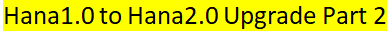






Nice blog
Thanks … We will publish more learning Posts
Fabulous efforts keep it up brother.. happy learning