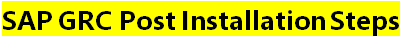SAP GRC Post Installation Steps:
SAP GRC Post Installation Steps: In this blog we have explained the SAP GRC post installation steps. Please check below tasks for post installation steps
Key Steps for SAP GRC Post Installation Steps:
• Check system status
• Activate the Application in Client
• Activate the SICF Service
• Activate the BC Sets
• Workflow activation
• Connector configuration
• Synchronization Jobs
SAP GRC Post-Installation Steps
Check system status:
After installation, need to execute the SICK transaction code for installation error checks.
Need to check which SAP GRC Product has installed and GRC Plug ins details.
• GRC Component: GRCFND_A
• GRC Component: GRCPINNW
Activate Application in Client:
We need to activate the below details.
• Application client
• AC(Access control)
• PC(Process Control)
• RM(Risk management)
Execute the below transaction code for activation.
• Execute SPRO—Goto IMG —GRC
• Goto General Configuration—Activate.
• Application Client to Activate.
• Activate the AC(Access control)
• Activate the PC(Process Control)
• Activate the RM(Risk management)
Activate ICF Services:
Need to activate the few services for GRC Web launch pad for access the SAP GRC system through browser.
• Execute the SICF Transaction code
• Go to the below path.
• /default/PUBLIC/BC/
• Activate the services.
BC Sets Activation:
• Need to activate the SAP BC Sets through SFW5 Tcode or
• Execute the below transaction code for activate the BC sets
• Transaction code: SCPR20
• Identify the GRC* & GRAC* services and activate the BC sets.
• Once activated then check the logs.
• If sap BC sets is activated successfully then check the below tables for verification.
• Table: SCPRACTP & SCPRACTR
Workflow Activation:
There are two types of the workflow need to activate for SAP GRC POST installation steps.
• Automatic Workflow Customizing
• Task-Specific Workflow Customizing
Automatic Workflow Customizing
• Execute the SPRO Transaction code.
• Go to the IMG —General settings—Workflow
• Create the system user and assign to the SAP_ALL & SAP_NEW profile
• Click the generate.
• Mention the Prefix number & domain settings details
• Maintained the SMICM all https & https ports and maintained the parameter
• Execute the SMGW for check the gateway service status.
Task-Specific Workflow Customizing
• Execute the SA38 Tcode.
• Run the below report. Report: RS_APPL_REFRESH
• If anything missing assign and activate the workflow
Connector Configuration
• Execute the SPRO Tcode
• Go to the SPRO> IMG>GRC> Common Component Setting> Integration Framework
• Click the create connectors
• Set Connection Type to ABAP, maintain the RFC destination, and test the connection.
• Maintain Connectors and Connection Types and Define connectors, groups, and assign them properly.
• Maintain Connection Settings for Integration Scenarios:
– Scenarios: AUTH, PROV, ROLMG, SUPMG
• Maintain Connector Settings via Access Control:
Table: GRFNCONNSCNLK for connector details.
Synchronization Jobs
• Execute the SPRO Transaction code, Go to the below path
• SPRO> IMG>GRC>AC>Sync Jobs
• Run the below jobs
1. Authorization Sync
2. Repository Object Sync
3. Action Usage Sync
4. Role Usage Sync
1. Authorization Sync job is Pull SU24 data from the backend system.
2. Repository Object Sync job is Sync roles, users, and profile data (Incremental or Full Sync).
3. Action Usage Sync job is Collects -Codes executed by users.
4. Role Usage Sync job is collects role usage data.
Conclusion:
We have successfully completed the below SAP GRC Post Installation Steps
• Check system status
• Activate the Application in Client
• Activate the SICF Service
• Activate the BC Sets
• Workflow activation
• Connector configuration
• Synchronization Jobs
![]()
![]()
GRC Version:
Below GRC version is available :
- GRC 10.1
- GRC 12
GRC10.1 System mainly integrated and focus on the on promise systems.
GRC12 System mainly integrated and focus of the SAP Cloud systems.
Check Other Posts
SAP SECURITY TCODES – S/4HANA
SAP S/4HANA BASIS TCODES Popular
SAP Database Start and Stop Steps 1
SAP HANA Backup Configuration Popular 1
SAP Fiori Configuration Steps Popular 1
SAP Business objects BI 4.3 Start Stop Steps
SAP Hana Log volume Full –Popular1
ECC to S4 HANA CONVERSION SAP Popular