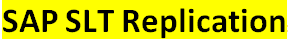SAP Java system Stack xml file Generation
SAP Java system Stack xml file Generation details :
In this Blog we will explained the generate the system information and generate the stack xml file on SAP ABAP and SAP Java system- SAP Java system Stack xml file Generation
SAP Java system Stack xml file Generation Process :
We need to generate the System Information Stack XML File from SAP JAVA System.
Any update/upgrade on SAP ABAP/JAVA system using SUM tool, need to generate the STACK XML file for upgrade.
Need to download the stack xml file from SAP Maintenance Planner.
Actual Process:
- SAP Maintenance planner is updated for system information from solution manager.
- SAP System —-Solution manager—–SAP Maintenance planner.
- Sap job collect the information and move to the SLD then move to the SAP Maintenance planner.
- If any issue for system information not updated on sap SAP Maintenance planner then we need to generate the system information on SAP ABAP/Java system then upload on sap maintenance planner.
- After uploaded the file, we will generate the stack xml file from sap maintenance planner.
Manual Process for generate the xml file on Java system:
- Download the SUM1.0/SUM2.0 User guide for process information.
- SAP service market—System Maintenance –Software update Manager –Guide for SUM version.
- Navigate to the below location and open the startup.prop files with editing mode.
Unix os: /usr/sap/<SID>/SUM/sdt/param/
Window OS : DRIVE>:\usr\sap\<sapsid>\SUM\sdt\param - Open the file with editing mode.
- Maintained the new line on file and save. there is no space character after the SYS_INFO_EXPORT
Scenario=SYS_INFO_EXPORT
ABAP=false
- ABAP=false is for only dual-stack systems
- Save and close the file. File: startup.props file
- Check sap host agent version as per SUM Guide. If required configure/update the sap host agent version.
Check version:
Login sidadm: /usr/sap/hostcontrol/exe> ./saphostexec -version - Start the SUM using below commands.
For Windows: <DRIVE>:\usr\sap\<sapsid>\SUM\STARTUP.BAT
For UNIX, user root mandatory: /usr/sap/<SID>/SUM/STARTUP <SID> - Copy the url and paste the on google. Once SUM Started and complete one full run.
use the following URL for SUM java system:
https: //<hostname>:1129/lmsl/sumjava/<SID>/index.html
- Note that the dialog about choosing a stack.xml-based scenario or a manually prepared directory is automatically skipped.
- f required for system info XML file, navigate to the below location and collect the xml file .
Unix OS: /usr/sap/<SID>/SUM/sdt/htdoc/SysInfoExport.xml
Window OS: <DRIVE>:\usr\sap\<sapsid>\SUM\sdt\htdoc\SysInfoExport.xml - Alternatively open the below url and copy the system information and paste in file. That is system information file.
go to http ://<sum-hostname>:1128/lmsl/sumjava/<SID>/SysInfoExport.xml
- Once system information file has generated manually then login to the sap maintenance planner and upload the file.
- Once file has uploaded then generate the stack xml file based on requirement.
Note:
Few cases you can not the generate the system information, because you have maintained space on parameter or old SUM information left in the system. In this case we need to reset the SUM or rename the SUM folder or download the SUM files and extract the SUM file and run the SUM file after maintained the parameter.
Manual Process for generate the xml file on SAP ABAP system:
If sap maintenance planner system information not updated/wrong information has existed.
In this case, we need to generate the system information file on SAP system, upload the file on sap maintenance planner then generate the Stack xml file.
Process for generate the xml file on ABAP system:
1. Login to the SAP system and execute the SPAM transaction code.
2. Go to the utilities then generate the system information xml file.
3. File name: sysinfo_SID.xml
4. Once file has generated then go to sap maintenance planner.
5. Sap maintenance planner —go to add the system.
6. Upload the generated system information xml file.
7. Once uploaded the file, mention the reason for adding the file on manual process and save the file.
8. Once file uploaded the check the system information.
9. Based on requirement/upgrade/update process, Generate the stack xml file for further process.
Conclusion:
In this Blog we will explained the generate the system information and generate the stack xml file on SAP ABAP and SAP Java system – SAP Java system Stack xml file Generation
SAP Java system Stack xml file Generation
![]()
• Maintained the parameter on startup.props file.
• Generate the system information file
• Based on system information file then generate the stack xml file for java system.
Sap ABAP system:
• Generate the system information file
• Based on system information file then generate the stack xml file for ABAP system.
Other Blog
Please check other SAP Installation Blogs
![]()
![]()