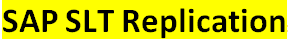SAP long running Transport request
SAP long running Transport request issue
In this Blog we will explained the Basic steps for sap long running transport Request trouble shooting steps.
If any issue, Based on logs will perform the action accordingly. In this blog we will explain the Basic process only.
How to Resolve the SAP long running Transport request
![]()
We need to identify the root cause analysis for the SAP long running Transport request
• Check RSTPTEST
• TP System logs
• Background job
• FREE Work process
• Update status
• File system status
Check RSTPTEST
1. Execute the SE38 transaction and run the report RSTPTEST.
2. Check the TP status and STMS Configuration status check.
3. If any issue, Please resolve the issue accordingly
TP System log:
1. Execute the STMS_IMPORT Transaction
2. In Menu bar Click the Go to option then select the tp system log
3. Check the tp system logs and resolve the issue.
Background job:
1. Execute the SM7 transaction.
2. Check the RDD* Jobs are running or not.
3. If not running, schedule the RDDIMPDP job on period basis
4. Again Import the Transport.
Free Work process:
1. Check the background work process is available or not.
2. If work process is not available then transport is running long time but not import. Because Background job is waiting for work process. Once work process is available then Background is running and completed.
3. TR is imported.
Update status:
1. Execute the SM13 transaction.
2. Check the SM13 – Check the update status is active or not..
3. If update status is de-active state then activate the update
SM50:
1. Execute the SM50 transaction , Check the Background work process status. If all background work process is running and Zero work process.
2. That why RDD* Job waiting for work process. Check why all work process is running and take action accordingly.
3. Once free background work process then RUN RDD* job
4. Once run the RDDIMPDB job to complete the transport request.
File system:
1. Login to the OS level check the File system status.
2. Check file system mount point status: Like( /hana/shared or sapmnt ) of the Application instance and database instance file system.
3. If file system has reached maximum size then take action or increase the file system.
Perform the above steps and resolve the transport long running issue.
if above process has not help for resolve the issue then try below steps for resolve the issue.
- Execute the SMTS transaction
- check the current running transport request from import monitor, cancel the current running transport request.
- if any transport background job is running then cancel the RDDIMPDB background job
- Login to the OS level and check the which process is running for TP and kill the work process from OS level.
- Make sure that no background job is running. Background job is RDDIMPDP.
- Delete the any *.LOC file logs in temp file : location: /usr/sap/trans/temp location
- Clear the entry from the TRBAT and TRJOB tables.
- Login to the sap application server with the 000 Client
- Reschedule the Background job RDDIMPDP job and mention the Report RDDNEWPP . Also mention required details and schedule the job in all clients.
- Login to the sap system and main client. Execute the stms_Import transaction, Import the transport request and check the transport request status.
- if transport has imported successfully then issue has resolved . If transport request has still running on the system then sap instance at the non business time, clear any TRBAT/TRJOB Entries and reschedule the job again on all clients and then re-import the transport request. Also from OS level, kill the transport process which process has hang state
- Once above steps has been completed the run again the transport request.
This is the troubleshot steps for long running transport request.
If any issue, Based on logs we will perform the action accordingly. in this blog we have explain the Basic steps for troubleshooting the issue.
Conclusion :
In this Blog we have explained the Basic steps for sap long running transport Request trouble shooting steps.
![]()
Other Blogs:
Please check other SAP BASIS HANA Upgrade blogs
![]()