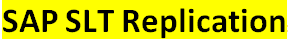SAP Performance issue and Monitoring
SAP Performance issue and Monitoring Details
In this blog we will explained the SAP Performance issue and Monitoring details
User has raised the issue for SAP Performance issue.
SAP Health Sanity check: SAP performance issue and Monitoring
• Check the table space
• Check the file system space ? if it is full?
• Check the Application file system status.
• Check the dead locks —RZ01
• Check the system logs –SM21
• Check the SAP system locks and SM66 WP status
• Check the ABAP dumps-ST22
• Check the work directory logs. /usr/sap/<SID>/work and check individual work process.
• Check the instance status—SM51 & RZ03
• Check the DB connectivity
• Check Replication status-If system is Replication system.
DB connectivity:-
• Check the DB connectivity of the SAP Application to DB.
• Execute the command: login sidadm: R3trans –d
• If everything is fine the getting RC000. If any issue from application to db connectivity getting RC0012 and other code.
• If getting any issue then need to check trans.log file for further process. Based on logs identify the issue and resolve the issue.
Work process files:
• Analysis the issue/understanding the issue, we need to check the more logs of the work process.
• Check the trace files of the individual SAP work processes:
dev_ms: logs for the message server
dev_rd: logs for the gateway
dev_disp: logs for the dispatcher
dev_w<m> (m is the work process number):
Database logs: DB : Oracle
All Activity logs such as starting and stopping the database and error messages are present in the below location/path:
Path: \oracle\<SID>\saptrace\background\ALRT.LOG.
This alert log can have any name like alert_<sid>.log.
Detailed information about errors is logged existed in the below location( Oracle Trace File )
Path: oracle\<SID>\saptrace\usertrace\Ora<no>.trc.
Based below process, we have observed/identify the performance issue.
1. We need to understand the how many users are facing the slowness issue? All users or some of the users facing the performance issue? Which report/tcode is getting the slowness issue?
2. May be some changes happened into production system recently through transport.
3. Need to identify the latest imported transport request.
4. Based on user information, Check STAD report response time ,FS, table spaces,R3trans -d and database status, SAP/Hana license, hana/log status(use reclaim log)
5. Space monitoring: db02 check space for all table space.
6. SAP Buffer Memory monitoring: ST02 : See the swapping in buffers
7. Check the ST22 ABAP Dumps and system logs SM21.
8. Check the status of your all SAP work processes—DIA , BTC & Other WP..
9. Check sufficient work processes is available or not in SAP system..
10. Check if you have proper number of the update work processes available is available or not in sap system.
11. Check the enqueue work process It should be in waiting status most of the time. If everything is fine then check the work process logs-SM21 Logs.
12. Check user distribution/load balancing via log on groups
13. Check if any resource quota is allocation for RFC group.
14. You should not specify all work process to be used by RFC logon group
15. Check if any background jobs are using parallel generator that why many dialog work process is used.
16. Check database logs and database response time. why db response has taking more time.
17. Check SM58, Why many TRFC is executing phase. If any issue on existing system or destination system?
18. Check the Basis update statistics jobs
19. Check in ST04 transaction, if we can find the few sqls which are using more than 5 % of the overall database load then we you need to tune the SQL.
20. Check which are the main tables are which has been used by the users . So identify the table and who are facing performance issue. Check the update statistics and indexes storage quality of the table.
21. Check the table size, if required need to perform the reorganization on the table.
22. Need to Check the IO on database . If there any long response time for few disks then need contact to your IO team/OS/Network team.
23. SE30 –Check the run time analysis of the issue.
24. ST05 – If required track/execute the trace of the session, identify the performance issue
25. SM50 – identify the work process over view and identify the which program consumed the all work process.
![]()
Other information:
• ST05- SQL Trace – We can use for performance tuning
• ST05 is check the summary of the sql statement of the program.
• ST02 –> Memory management
• OS06 –> Operating System SCI –> Code Inspector
• If customized program then check with ABAP Team or raise sap incident.
Conclusion:
In this Blog we have explained the Basic SAP Performance issue and Monitoring details.
![]()
We will publish the next post for SAP Performance issue and Monitoring details part2
Other Blog:
Please check other SAP Basis Hana blogs
![]()